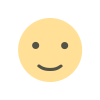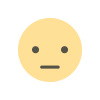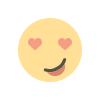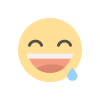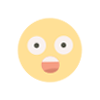Top 8 Data Visualization Tools to Master In 2025
Do you need a data visualization tool to visualize data produced by business processes? Discover the best data visualization tools with their features and pricing.

Data scientists and other professionals in data science require a strong understanding of the data they use. Data visualization helps them with this need by allowing them to explore the data and identify hidden patterns, outliers, and trends in massive data sets. According to a Fortune Business Insights Report, the global data visualization market is projected to grow at a CAGR of 10.2% with a value of $19.20 billion by 2027.
Choosing the right data visualization tool is important for converting complex data into meaningful insights and transforming raw ideas into excellent solutions. Here, we have enlisted some of the most popular tools trusted by organizations and professionals for best aligning with data visualization requirements in their current workflows.
1. Tableau
This is the perfect tool for data analysts, statisticians, journalists, scientists, and anyone interested in leveraging data as a driving force in the community, business, environment, and the world. It helps in visualizing data and extracting insights based on the data analysis. This tool has endless possibilities as it prepares, cleans, and formats complex data and generates interactive data visualizations to get meaningful insights.
Best features: Drag-and-drop functionality for seamless data manipulation, private data analytics and visualization, and a huge library of visualization options.
Cost: Free
2. Power BI
Created by Microsoft, Power BI is available for on-premise installation and deployment on the cloud infrastructure. Its seamless integration with the Microsoft Office suite of applications makes it a highly popular and easy-to-use enterprise-level tool for data visualization. This self-service analytics tool can be used to analyze, aggregate, and share data effectively.
Best features: Intuitive and adaptable, high-grade security, integration with existing applications, and no speed or memory limitations.
Cost: Free (limited), $10/user/month, $20/user/month, $4,995/month.
3. Zoho Analytics
Best for data blending, quick reports, and business, Zoho Analytics or Zoho Reports is a comprehensive data visualization tool that can help create beautiful data visualizations based on given data in just a few minutes. This business intelligence (BI) and data analytics software supports the import of big data from numerous databases and applications and allows exporting Zoho Analytics files in any format like PDF, Spreadsheet, etc.
Best features: Custom dashboards to easily create and modify customized reports, AI-driven insights and data recommendations, quick customer support, email scheduling, and data combination from multiple sources.
Cost: A$34.1 per month (billed yearly)
4. Google Charts
Available for personal and commercial project requirements, this tool can be easily embedded into a website or other online platform. Google Charts is perfect for those who want to visualize data in an easily readable way. It can be used to create visualizations for different purposes, such as business insights, educational needs, etc.
Best features: No account creation or sign-up is required, visually appealing data graphs, interactivity, and compatibility with Google products.
Cost: Free
5. Infogram
It is a web-based tool for creating appealing infographics, interactive charts, and data visualization quickly. Infogram is perfect for business owners and anyone who wants to analyze their data and make data visually appealing to represent it in dashboards, reports, and projects. The cool map visualizations can be used to show historical, geographic, and abstract data.
Best features: Interactive charts, more than 20 ready-made design templates, and 550 maps, and easier data import from Google Drive or spreadsheets.
Cost: Free (limited functionalities), $19 for Pro, $67 for business, $149 for team, and custom pricing for enterprise plans.
6. Sisense
This is one of the best data visualization tools that is used in almost every industry, such as manufacturing, healthcare, social media marketing, etc. It is perfect for anyone who wants to visualize and analyze huge data sets, identify data patterns, summarize statistics, and create dashboard reports. This agile tool provides users with quick access to prompt data analytics anywhere at any time and make data-driven decisions.
Best features: Advanced and reliable interface, quick upgrades, seamless customization, and embedded analytics solutions.
Cost: Not available. Contact the Sisense team to get a custom quote.
7. Dundas BI
This is a flexible BI and analysis tool providing users with complete control over visual elements. With Dundas BI, you can use numerous chart and graph formats to see data easily. Using this tool helps in simplifying the challenging task of cleansing, evaluating, converting, and modeling large data sets.
Best features: Open API access, easier customization, complete reporting tools, animated dashboards, and an extensive variety of data sources.
Cost: Custom pricing.
8. DataWrapper
DataWrapper is a perfect data visualization tool for marketers, journalists, and anyone who wants to create a graph, map, chart, or table. People with no designing or coding skills can make graphs and charts using this tool.
Best features: No sign-up required, embedded visuals, intuitive interface, and accessibility features.
Cost: Free, $599/month
Conclusion
Students, businesses, data science professionals, and social media marketers, are nowadays using the best data visualization tools to convert complex and large data into visually appealing and understandable representations. The extracted insights are more understandable for every person and can be shared easily. These tools help identify hidden trends, patterns, and correlations within raw and complex data. Pick the right visualization tool while considering cost, ease of use, broad data platforms, and other considerable factors to get started with improved data understanding and strategic actions.
What's Your Reaction?