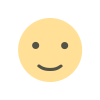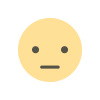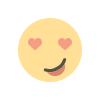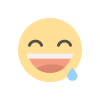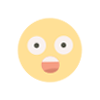Divi Theme Review 2024 – Still the Ultimate WordPress Theme!
As we evaluate Divi in 2024, it’s clear that the theme continues to be a top choice for WordPress users seeking flexibility, design control, and ease of use.

In the competitive landscape of WordPress themes, Divi has long stood out as a powerful and versatile option for website builders and designers. Since its launch by Elegant Themes, Divi has continually evolved, embracing new technologies and design trends to maintain its position as a leading choice for WordPress users. As we move through 2024, it's essential to assess whether Divi still holds its ground as the ultimate WordPress theme. In this comprehensive review, we'll explore Divi’s key features, recent updates, user experience, and how it stacks up against other popular themes in the market today.
Introduction to Divi
Divi, developed by Elegant Themes, is a premium WordPress theme and page builder plugin that offers an all-in-one solution for creating stunning websites. Known for its intuitive drag-and-drop builder, Divi allows users to design and customize their sites with ease, regardless of their technical expertise. Over the years, Divi has garnered a reputation for its flexibility, ease of use, and extensive range of features, making it a go-to choice for both beginners and seasoned developers.
Key Features of Divi
Drag-and-Drop Builder: The cornerstone of Divi's appeal is its powerful drag-and-drop builder. This visual editor lets users create and arrange elements on their page with ease. You can drag modules into place, adjust their settings, and see changes in real-time, which simplifies the design process and enhances productivity.
Pre-Built Layouts and Templates: Divi comes with a vast library of pre-built layouts and templates, catering to various industries and design preferences. These layouts can be imported with a single click and customized to fit your brand’s needs. This feature is particularly useful for users who want to speed up the design process and achieve professional results without starting from scratch.
Responsive Design: In 2024, having a mobile-responsive website is crucial, and Divi excels in this area. The theme provides responsive design options to ensure that your site looks great on all devices, from desktops to smartphones. The builder allows you to adjust settings specifically for mobile, tablet, and desktop views, ensuring a seamless user experience across different screen sizes.
Advanced Design Settings: Divi offers a range of advanced design settings, including custom spacing, color options, typography controls, and more. These settings allow for granular control over your site’s appearance, enabling you to achieve precise design outcomes. Additionally, Divi supports custom CSS for those who want to implement more advanced design customizations.
A/B Testing and Conversion Optimization: A standout feature introduced in recent updates is the built-in A/B testing capability. This allows users to create and test different versions of their pages to determine which performs better in terms of conversions. This feature is valuable for optimizing landing pages, call-to-action buttons, and other critical elements to enhance site performance and achieve marketing goals.
Global Elements and Styles: Divi’s Global Elements and Styles feature allows users to apply changes across multiple pages simultaneously. For example, if you update a global header or footer, the changes will automatically reflect on all pages using that global element. This feature streamlines site management and ensures consistency across your website.
Theme Builder and Customization: The Divi Theme Builder offers extensive customization options, allowing you to design custom headers, footers, and archive pages. This flexibility ensures that every part of your site aligns with your branding and design preferences. You can create unique layouts for different sections of your site, enhancing the overall user experience.
WooCommerce Integration: For users looking to build an online store, Divi’s seamless integration with WooCommerce provides a robust solution. Divi offers custom WooCommerce modules that allow you to design and customize your online store’s product pages, checkout process, and other e-commerce elements with ease.
Regular Updates and Support: Elegant Themes is known for its commitment to providing regular updates and excellent customer support. Divi users benefit from frequent updates that introduce new features, enhancements, and bug fixes. The support team is responsive and helpful, providing assistance through forums, documentation, and direct support channels.
Accessibility and Performance: In 2024, website accessibility and performance are more critical than ever. Divi has made strides in improving accessibility features, ensuring that sites built with the theme are usable by people with disabilities. Additionally, Divi focuses on performance optimization, offering tools and settings to enhance page load times and overall site speed.
Recent Updates and Enhancements
In 2024, Divi continues to innovate and refine its offerings. Some of the notable updates include:
Enhanced User Interface: The user interface of the Divi Builder has been streamlined for a more intuitive experience. Recent updates have improved the responsiveness of the editor, making it easier to navigate and manage content.
AI-Powered Design Tools: Divi has integrated AI-powered design tools that assist users in creating aesthetically pleasing layouts and design elements. These tools provide design suggestions, automate repetitive tasks, and enhance the overall design process.
Improved Performance Optimization: Performance has been a key focus, with enhancements made to improve page speed and load times. Divi now includes built-in performance optimization tools and best practices to ensure that sites run smoothly and efficiently.
Expanded Template Library: The library of pre-built templates has been expanded to include more industry-specific designs and modern layouts. This provides users with a broader selection of starting points for their projects.
Comparing Divi to Other Popular WordPress Themes
While Divi remains a top contender in the WordPress theme market, it’s essential to compare it with other popular themes to understand its standing:
Elementor: Elementor is another leading page builder plugin that offers a similar drag-and-drop interface. While Elementor is highly regarded for its ease of use and extensive widget library, Divi’s integrated theme and builder approach provides a more cohesive experience.
Avada: Avada is a versatile theme with a strong focus on customization and pre-built demos. Divi’s visual builder and design flexibility often appeal to users who prefer a more intuitive, real-time editing experience compared to Avada’s more traditional approach.
Beaver Builder: Beaver Builder is known for its user-friendly interface and clean code. While it offers a robust page-building experience, Divi’s all-in-one theme and builder combination, along with its extensive design options, make it a preferred choice for many users.
Genesis Framework: Genesis Framework provides a solid foundation for building WordPress sites with a focus on speed and SEO. Divi’s visual builder and extensive design capabilities offer a more comprehensive solution for users who want to customize every aspect of their site’s appearance.
Pros and Cons of Using Divi
Pros:
- User-Friendly Interface: Divi’s drag-and-drop builder is intuitive, making it accessible to users with varying levels of technical expertise.
- Extensive Design Options: The theme offers a wide range of design settings, pre-built layouts, and customization options.
- Regular Updates: Elegant Themes provides consistent updates and improvements to keep Divi current with industry trends.
- Comprehensive Support: Users have access to extensive documentation, tutorials, and responsive customer support.
Cons:
- Learning Curve: While Divi is user-friendly, some beginners may find the array of options and settings overwhelming initially.
- Performance Considerations: Although improvements have been made, users should still be mindful of performance optimization to ensure fast-loading pages.
As we evaluate Divi in 2024, it’s clear that the theme continues to be a top choice for WordPress users seeking flexibility, design control, and ease of use. With its powerful drag-and-drop builder, extensive design options, and regular updates, Divi remains a strong contender in the WordPress theme market. Whether you’re a beginner or an experienced developer, Divi’s comprehensive features and user-friendly interface make it a compelling option for building stunning and functional websites. As the digital landscape evolves, Divi’s ongoing commitment to innovation and improvement ensures it remains a valuable tool for creating exceptional WordPress sites.
FAQs: Divi Theme Review 2024 – Still the Ultimate WordPress Theme!
1. What is Divi, and what makes it a popular choice for WordPress users?
Divi is a premium WordPress theme and page builder plugin developed by Elegant Themes. It is popular for its intuitive drag-and-drop builder, extensive design options, and pre-built layouts. Divi’s flexibility and ease of use make it a preferred choice for both beginners and experienced developers who want to create visually stunning and highly customizable websites.
2. What are the key features of the Divi theme in 2024?
Key features of Divi in 2024 include a drag-and-drop builder, a vast library of pre-built layouts and templates, responsive design options, advanced design settings, A/B testing capabilities, global elements and styles, WooCommerce integration, a theme builder, and improved performance optimization. These features offer users a comprehensive set of tools to design and manage their websites effectively.
3. How does Divi’s drag-and-drop builder work?
Divi’s drag-and-drop builder allows users to create and arrange website elements visually. You can drag modules (such as text blocks, images, and buttons) into place, adjust their settings, and see changes in real-time. This intuitive interface simplifies the design process and helps users build and customize their websites without needing to write code.
4. Are there any recent updates to Divi that users should be aware of?
Yes, recent updates to Divi include an enhanced user interface for easier navigation, AI-powered design tools for automated design suggestions, improved performance optimization for faster page load times, and an expanded library of pre-built templates. These updates aim to enhance user experience and keep Divi competitive in the WordPress theme market.
5. How does Divi compare to other popular WordPress themes like Elementor, Avada, Beaver Builder, and Genesis Framework?
Divi offers a comprehensive solution with both a theme and a page builder, providing a cohesive experience. Compared to Elementor, Divi's all-in-one approach might appeal more to users who prefer integrated solutions. While Avada focuses on customization with pre-built demos, Divi's real-time editing might be preferred by some users. Beaver Builder is known for its clean code and user-friendly interface, but Divi’s extensive design options could be more appealing. Genesis Framework emphasizes speed and SEO, while Divi provides a more robust design and customization toolkit.
6. What are some advantages of using Divi?
Advantages of using Divi include its user-friendly drag-and-drop builder, extensive design flexibility, regular updates with new features, comprehensive customer support, and a wide range of pre-built layouts. These features contribute to an efficient and customizable website-building process.
7. Are there any drawbacks to using Divi?
Some drawbacks of Divi include a learning curve for beginners due to the extensive array of options and settings. Additionally, while performance optimizations have been made, users should still be mindful of performance considerations to ensure fast-loading pages.
8. Can Divi be used to build e-commerce websites?
Yes, Divi offers seamless integration with WooCommerce, making it suitable for building and customizing online stores. Users can design product pages, checkout processes, and other e-commerce elements using Divi’s custom WooCommerce modules.
9. How often does Elegant Themes update Divi?
Elegant Themes provides regular updates to Divi, introducing new features, enhancements, and bug fixes. These updates ensure that Divi remains current with industry trends and continues to meet users’ needs.
10. Is Divi suitable for both beginners and experienced developers?
Yes, Divi is suitable for both beginners and experienced developers. Its intuitive drag-and-drop builder makes it accessible to beginners, while its advanced design settings and customization options offer flexibility for more experienced users.
11. How does Divi’s A/B testing feature work?
Divi’s A/B testing feature allows users to create and test different versions of their pages to determine which performs better in terms of conversions. This feature is useful for optimizing elements like landing pages and call-to-action buttons to enhance site performance.
12. What are Divi’s Global Elements and Styles, and how do they benefit users?
Divi’s Global Elements and Styles feature allows users to apply changes across multiple pages simultaneously. For example, if you update a global header or footer, the changes will reflect on all pages using that global element. This feature streamlines site management and ensures consistency across your website.
13. How can I get support if I encounter issues with Divi?
Divi offers comprehensive support through documentation, tutorials, and responsive customer service. Users can access help through Elegant Themes’ support forums, documentation, and direct support channels for assistance with any issues or questions.
14. Are there any specific performance optimization tools included in Divi?
Yes, Divi includes performance optimization tools and best practices to enhance page speed and overall site performance. Users can leverage these tools to ensure their sites run smoothly and efficiently.
15. Can I use Divi to create custom headers, footers, and archive pages?
Yes, Divi’s Theme Builder allows users to design custom headers, footers, and archive pages. This flexibility ensures that every part of your site aligns with your branding and design preferences, providing a tailored user experience.
16. What equipment or software do I need to use Divi effectively?
To use Divi effectively, you need a reliable computer, high-speed internet connection, and a WordPress installation with Divi installed. No additional software is required, but familiarity with WordPress and basic design principles can be beneficial.
17. How does Divi handle website accessibility?
Divi has made strides in improving accessibility features to ensure that sites built with the theme are usable by people with disabilities. It is important for users to follow best practices for accessibility to ensure their websites meet accessibility standards.
18. Can I balance multiple Divi projects at once?
Yes, many users manage multiple Divi projects by effectively organizing their time and resources. Divi’s user-friendly interface and design tools help streamline the management of multiple projects, ensuring high-quality results across all of them.
Get in Touch
Website – www.webinfomatrix.com
Mobile - +91 9212306116
Whatsapp – https://call.whatsapp.com/voice/9rqVJyqSNMhpdFkKPZGYKj
Skype – shalabh.mishra
Telegram – shalabhmishra
Email - info@webinfomatrix.com
What's Your Reaction?