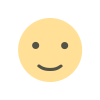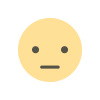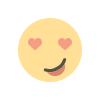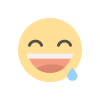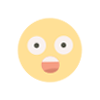Best Study Strategies for Succeeding in CCA Exams

The Certificate in Computer Application (CCA full form) is a sought-after course for individuals aiming to build a foundational understanding of computer applications. Excelling in CCA exams requires a blend of effective study strategies, consistent practice, and a clear understanding of the syllabus. This article provides a comprehensive guide to help students succeed in their CCA exams, ensuring they make the most of their learning journey.
Understanding the CCA Course and Exams
What is CCA?
The CCA full form, Certificate in Computer Application, is a short-term course designed to equip students with essential IT skills. It covers areas like:
- Basics of computer hardware and software.
- Office applications such as MS Word, Excel, and PowerPoint.
- Fundamental programming concepts.
- Internet and email usage.
- Introduction to databases and web technologies.
Exam Structure
CCA exams usually consist of both theoretical and practical components, testing students on their understanding of concepts and ability to apply them in real-world scenarios.
Top Study Strategies for CCA Success
1. Understand the Syllabus Thoroughly
- Obtain a detailed syllabus for your CCA course.
- Break it into smaller sections and allocate study time accordingly.
- Identify core topics like MS Office tools, basic programming, and database management that often carry more weight in exams.
2. Create a Study Schedule
- Divide your study time into focused blocks, alternating between theory and practical exercises.
- Dedicate at least an hour daily to practicing software applications covered in the course.
- Schedule revision sessions to reinforce learning.
3. Leverage Online Resources
- Use online tutorials, YouTube videos, and blogs to strengthen your understanding of tricky topics.
- Enroll in supplementary online courses if needed, especially for programming or advanced applications.
4. Practice Regularly
- Install the necessary software on your computer and practice tasks like creating spreadsheets, designing presentations, or writing macros.
- Solve previous years' question papers and sample problems.
- Focus on practical assignments as they carry significant weight in CCA exams.
Mastering Key Areas of the CCA Course
1. Office Applications
- Practice creating and formatting documents in MS Word.
- Get comfortable with advanced Excel features like formulas, charts, and pivot tables.
- Develop engaging presentations using PowerPoint, focusing on design and transitions.
2. Programming Basics
- Learn basic programming concepts such as variables, loops, and conditional statements.
- Practice writing small programs in the language specified in your course, such as Python or C.
3. Internet and Web Technologies
- Familiarize yourself with HTML and CSS for basic web design.
- Practice tasks like creating email accounts, sending attachments, and using cloud storage.
4. Databases
- Understand database management systems and concepts like tables, queries, and relationships.
- Practice creating and managing databases using tools like MS Access or MySQL.
Tips for Theoretical Preparation
1. Make Notes
- Summarize each topic in your own words to improve retention.
- Highlight key points and create flashcards for quick revision.
2. Use Mnemonics and Diagrams
- Develop mnemonics to remember complex terms or concepts.
- Create flowcharts and diagrams to understand processes like software development or database queries.
3. Study in Groups
- Discuss difficult topics with peers to gain new insights.
- Conduct mock tests within your group to simulate exam conditions.
Improving Practical Skills
1. Follow a Hands-On Approach
- Dedicate time to using the software tools covered in your course.
- Work on real-world projects like designing a newsletter or managing data in a spreadsheet.
2. Attend Lab Sessions
- Make full use of lab sessions to clarify doubts and practice under guidance.
- Experiment with advanced features of software tools to deepen your understanding.
3. Complete Assignments Diligently
- Treat every assignment as an opportunity to learn and prepare for the practical exam.
- Seek feedback from instructors and make improvements based on their suggestions.
Maintaining Exam Readiness
1. Stay Updated with Exam Notifications
- Keep track of exam dates, syllabus changes, and any announcements from your institution.
2. Manage Time Effectively During Exams
- Allocate time wisely to each section of the paper.
- Attempt practical tasks first if you’re more confident in your hands-on skills.
3. Revise Frequently
- Use the last few weeks before exams to revise key topics and practice sample questions.
Frequently Asked Questions About CCA Exams
Q1: What is the CCA full form?
The CCA full form stands for Certificate in Computer Application, a course designed to provide foundational IT knowledge.
Q2: Are CCA exams difficult to pass?
CCA exams are not overly difficult if you prepare well. Focusing on both theory and practical applications will help you succeed.
Q3: How can I improve my practical skills for CCA exams?
Practice using the software tools covered in your course, attend lab sessions, and complete assignments diligently.
Q4: What is the difference between CCA and BCA full form courses?
The CCA full form refers to a short-term certification course, while the BCA full form stands for Bachelor of Computer Applications, a three-year undergraduate program offering in-depth IT education.
Conclusion
Succeeding in CCA exams requires a strategic approach to studying, consistent practice, and a thorough understanding of the syllabus. The Certificate in Computer Application (CCA full form) not only equips students with essential IT skills but also opens doors to numerous career opportunities. By following the study strategies outlined in this article, you can confidently approach your exams and excel in this foundational IT course.
Invest in your preparation today, and take a step closer to mastering the skills that can pave the way for a promising career in IT.
What's Your Reaction?